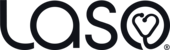You can browse through the categories or search for a specific appointment you are needing on the home screen.
Note: Please make sure you are logged in to your account prior to booking your appointment.

After you have selected the category, you can choose the service you need by clicking view providers.

Note: you have the option to filter out the providers by appointment date, location, distance, and cost. You have options to see a provider in-office, virtually, or some services a provider will see you at your home.

Once you have selected the practice or provider, you will click on view times. (If you have selected a practice after you click view times you will have the option to book an appointment with a specific provider.) Click on the date and time that works best for you.

If you decide to book, confirm the details shown for the appointment, then click the Book Appointment button.

Confirm all the information on the Check out screen. Here you can add any notes you would like the doctor to know. You have the option to receive text message reminders. Once you have entered your information click Continue to payment.

Enter your payment information (we accept Paypal, FSA, and all major credit cards) Once your payment is completed you are all set! (You will receive an email confirmation as well as a text message confirmation if you agreed to it)