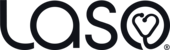To view your Past Appointments, first ensure that you are logged in to the app. There are two different ways to access your upcoming appointments.
1. From the main screen, tap the My Appointments button located on the bottom left of the screen.

2. From any screen, tap the button that has your initials on the top right of the screen.

A side menu should appear. From there, tap the option My Appointments.

You should now see the following screen:
To see your past appointments, tap on the Past tab located on the top right of the screen.
All your past appointments should be listed.