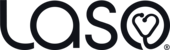Using the App FAQs
FAQs for using and navigating around the app
If you know your old password, but would like to change it to something new, follow the following steps: Login to your account then tap the butt...
Mon, 26 Jul, 2021 at 12:32 PM
Yes! When booking an appointment, check the box that says "Check Here if Booking for Someone Else". Fields for the patient'...
Fri, 30 Jul, 2021 at 12:02 PM
To sign in, tap the Login button located on the top right of every screen. Here you may enter your email address and password and log in. You...
Tue, 5 Jul, 2022 at 12:02 PM
To search for a service, navigate to the main screen and tap on the search bar located at the top of the screen. From there you can type the term ...
Tue, 5 Jul, 2022 at 12:09 PM
To search for a service, navigate to the main screen and tap on the search bar located at the top of the screen. From there you can start typing the ...
Tue, 5 Jul, 2022 at 12:10 PM
To view your Upcoming Appointments, first ensure that you are logged in to the app. There are two different ways to access your upcoming appointments. 1...
Tue, 5 Jul, 2022 at 12:17 PM
To view your Past Appointments, first ensure that you are logged in to the app. There are two different ways to access your upcoming appointments. 1. Fr...
Tue, 5 Jul, 2022 at 12:29 PM
To log out of your account, first, tap the button that has your initials located on the top right of the screen. A side menu bar will appear. From...
Tue, 5 Jul, 2022 at 12:33 PM
First, ensure you are logged in to the app. Next, tap the button on the top right of the screen that shows your initials. A side menu will appear. ...
Fri, 30 Jul, 2021 at 12:16 PM
First, ensure that you are logged in to your account. Next, tap the My Profile button located at the bottom of the main screen. This option wi...
Wed, 6 Jul, 2022 at 9:40 AM