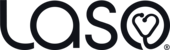First, ensure that you are logged in to your account.
Next, tap the My Profile button located at the bottom of the main screen.

This option will take you straight to your profile.
You can also tap the button with your initials located on the top right of the screen.

This will bring up the side menu. Once open, tap the option for My Profile.

You should now be on the profile screen, where you can view and update your information.
If any updates are made, please be sure to tap the Update button at the bottom of the form to save any changes you made to your profile!