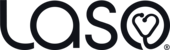Canceling an Appointment
First, navigate to your upcoming appointments. For instructions on how to do that, see How do I view my Upcoming Appointments?
Once there, follow the following steps:
1. Tap the "Update Appointment" button for the appointment you wish to cancel or reschedule.

2. To cancel the appointment, tap the red "Cancel" button.

3. You should see the following popup:

4. Tap the "Confirm Cancellation" button, and the appointment should now be cancelled.

Rescheduling an Appointment
If you would like to reschedule your LASO appointment and there are more than 24 hours until your scheduled appointment time, please complete the following two steps:
- Search for a new appointment and complete the appointment booking
- After receiving confirmation of your new appointment, return to the previously booked appointment and cancel as described above. Follow the instructions to receive a full refund.
If there are less than 24 hours until your LASO appointment, please call the practice and ask what arrangements can be made to accommodate a new appointment time.