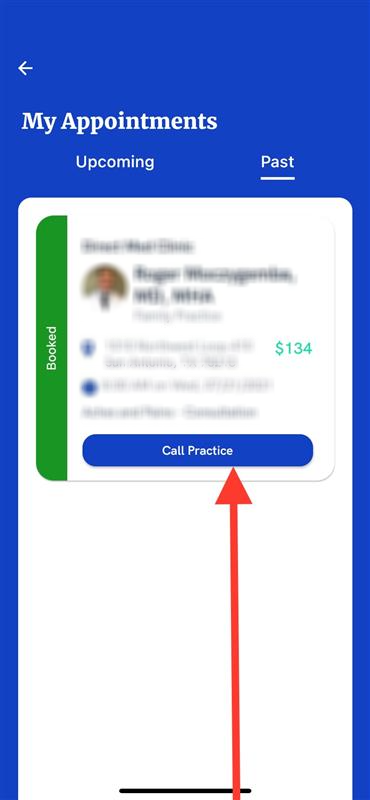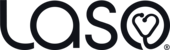The easiest way to contact a practice is to book an appointment then call them from the My Appointments screen.
1. For an upcoming appointment, tap the "Need Changes?" button on the appointment and then tap the "Appointment Policies" button.

2. A popup will appear. Tap the "Call Practice" button located at the bottom of the popup and your phone will give you options to call their number.
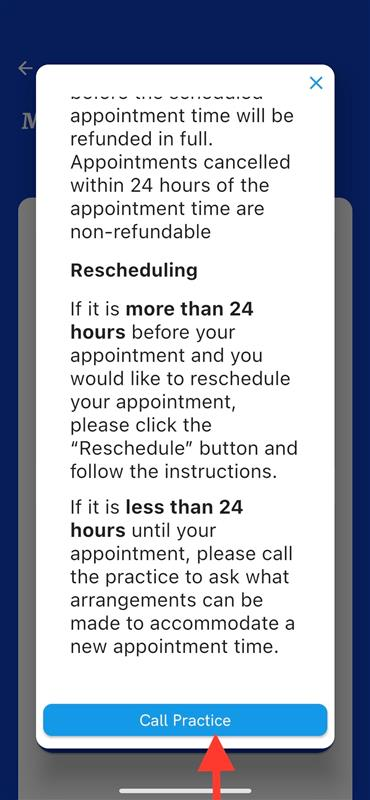
3. For a canceled appointment, tap the "Need Changes" button then follow the instructions from step 2.

4. For a past appointment, tap the "Call Practice" button and which will bring up the practice's number on your phone.