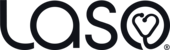Uploading a physical copy? If so, you will want to take a picture of the document with your cell phone. You will be uploading that picture. Please follow the steps below.
Uploading a document emailed to you? If so, you will want to open the email and take a screenshot of the document on your cell phone. You will be uploading that picture. Please follow the steps below.
Uploading your document
You will receive an email confirmation from LASO Health. (check your spam folder)

Once you open the email, locate the "upload documents here" button.

On The next screen, you will choose my device:

If you already took a screenshot/photo of your document you can choose "Photo Library"

Select your photo, then click add, once your photo is loaded go to the bottom of the screen and select "upload 1 file"

If you need further assistance don't hesitate to get in touch with our customer success team at 210-728-6977. Please note our business hours are Monday-Friday 8am - 5pm.